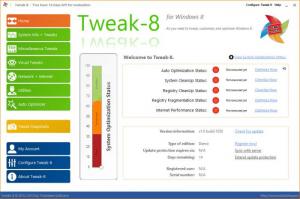Tweak-8
1.0.1071
Size: 24.5 MB
Downloads: 4668
Platform: Windows 8
Although Windows 8 comes with new features, you still have to make various configurations to make them work how you want. Unfortunately, the operating system's new appearance makes it a bit difficult to locate certain configuration options. This is where Tweak-8 comes in. It gives you the possibility of making various changes and optimize the system from a single location. Instead of looking for specific options in thick layers of menus, you can perform a wide variety of tweaks and maintenance tasks at a moment's notice, without any effort.
The software is free to try with some limitations. As the name suggests, it is designed specifically for Windows 8, but you can find other versions, for previous Windows editions. Installing Tweak-8 does not take more than a minute and you don't have to make any complex settings along the way.
The user interface is divided into several categories, in which you can find numerous tools for system maintenance, optimization and tweaking. A home screen displays a series of overall statistics about your system's health, as well as shortcuts to the tools you would need to fix certain issues. In terms of maintenance and optimization, you can find anything you need, from basic system information to memory and CPU optimization features. Besides optimizing, the software can also perform certain actions to keep the computer in good working condition. For example, in the memory optimization section, you can set the program to attempt to release as much memory as possible or to avoid optimizing if the CPU load is too great.
Other utilities can be used to clean up the hard drive and registry, remove broken shortcuts, deactivate startup programs and much more. If your computer needs a performance boost, you may create one or more virtual drives or RAM disks. Furthermore, Tweak-8 comes with one-click optimization features as well. Running a one-click optimization process will make various configurations automatically to preserve resources and make Windows more stable.
The software has much to offer when it comes to manual tweaks. You can make all sorts of changes and adjustments to Windows Explorer, to the Start screen and task bar, the startup screen, reconfigure application restrictions and much more. In other words, you can make Windows behave exactly the way you want. The configurations themselves do not involve anything else than clicking a series of check boxes or radio buttons, dragging sliders or selecting options in drop menus.
Pros
The software places a huge amount of tools at your disposal. You can tweak the operating system, optimize it and perform various maintenance tasks. Although there are many options to browse through, they are well organized and easy to understand.
Cons
The trial version comes with some restrictions. With Tweak-8, you can make any configuration you can think of in Windows 8, without any kind of difficulties.
Tweak-8
1.0.1071
Download
Tweak-8 Awards

Tweak-8 Editor’s Review Rating
Tweak-8 has been reviewed by Frederick Barton on 27 Jan 2014. Based on the user interface, features and complexity, Findmysoft has rated Tweak-8 5 out of 5 stars, naming it Essential